# Sending Data
Often your cron job outputs some data or logs, and you need to see it. Of course, ssh-ing to your server and echo-ing the output file every single time takes a lot of time. To solve this problem, you can now send your cron job output to Cronhub when you ping your monitor.
If you ping your Cronhub monitor with a GET request, then you can use URL param to pass a simple string.
https://cronhub.io/ping/94160de0-83f8-11ea-8723-d3afea01e5aa?payload=processing_jobs,30
Please note that for GET requests, the URL param must be payload.
If you need to send a JSON payload, then you can use a POST request for that. Attach your payload as a POST data, and we will store it on our end. Something like this will work.
curl -d '{"processed_jobs":"1000", "failed_jobs":"10"}' \
https://cronhub.io/ping/654be180-83f8-11ea-8aa6-1f735e295b19
After the ping, we will display the payload on your monitor overview page under "Past pings" sections as follows.
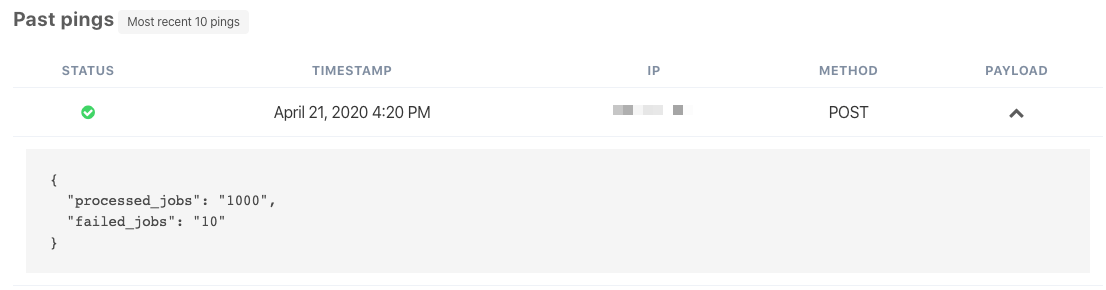
The limit of the data you can send is 1000 characters.